Solving N+1 in GraphQL Python With Dataloader
There’s one big problem that you will eventually uncover as you spend more hours developing your GraphQL API. The problem doesn’t give you any errors nor it is obvious to developers — the “N+1” problem.
The goal of this article is to shed some light on how one could use Dataloader to address the “N+1” problem in Graphene Django while creating a GraphQL API for the One-to-Many and Many-to-One relationship between tables.
In case you are lost somewhere in between or you would like to try out everything on your own, you may find the source code here at GitHub.
I will also be using Insomnia REST Client to test out the APIs in this article. If you are interested in learning more about Insomnia, check out this article.
Preface
For this article, all the assumptions will be made based on the data models below shown in the models.py file embedded.
It is also important to take note that the relationship between Reporter and Article are as below:
- One
Reportercan have manyArticles(One-to-Many) - Each
Articlecan only have oneReporter(Many-to-One)
from django.db import models
class Reporter(models.Model):
first_name = models.CharField(max_length=256)
last_name = models.CharField(max_length=256)
email = models.EmailField(unique=True)
class Publication(models.Model):
title = models.CharField(max_length=256)
class Article(models.Model):
headline = models.CharField(max_length=256)
pub_date = models.DateField(auto_now_add=True)
reporter = models.ForeignKey(Reporter, on_delete=models.CASCADE, related_name='articles')
publications = models.ManyToManyField(Publication, related_name='articles')models.py
Problem Statement
Imagine if we want to query a list of 500 reporters and all the articles associated with them from our GraphQL API. We would perform such a query as below:
query reporters {
reporters(first: 500) {
edges {
node {
id
articles {
edges {
node {
id
}
}
}
}
}
}
}NOTE: To view the SQL queries generated for the underlying GraphQL queries made using Django Graphene, check out the documentation here. It allows us to view various debug information about the current request/response.
While the query doesn’t raise any exceptions or errors, the SQL queries executed are as below.
SELECT * FROM starter_reporter LIMIT 500
SELECT * WHERE starter_article.reporter_id = '1'
SELECT * WHERE starter_article.reporter_id = '2'
...
SELECT * WHERE starter_article.reporter_id = '499'
SELECT * WHERE starter_article.reporter_id = '500'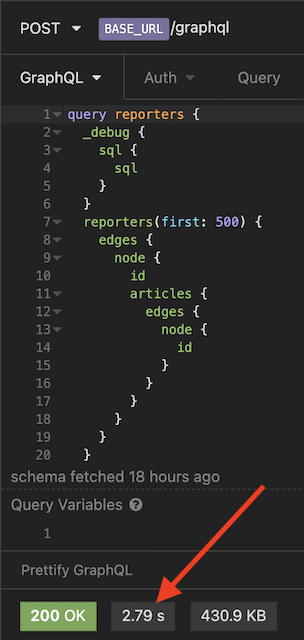
As you can tell, this is highly inefficient where 500 identical database queries were sent to our database.
The entire request took our server about 2.8 seconds on average to respond to where. We can do better.
Ultimately, we want to reduce the identical 500 SQL queries into 1 single query such as below with the help of batching using Dataloader.
SELECT * FROM starter_article WHERE starter_article.reporter_id IN ('1', '2',..., '499', '500')Solution
Dataloader to the rescue. Dataloader is a generic utility to be used as part of your application’s data fetching layer to provide a consistent API over various backends and reduce requests to those backends via:
- batching
- caching
Concept
Conceptually, here are the 3 key steps of what a Dataloader does:
- Collects a list of keys (object IDs)
- Calls a batch loading function with the list of keys
- Returns a
Promisewhich resolves to a list of values
On top of these 3 key steps, there are 2 main constraints this function must uphold (source):
- The array of values must be the same length as the array of keys.
- Each index in the array of values must correspond to the same index in the array of keys.
Code Example
Our implementation of Dataloader will be divided into two separate parts:
- Part 1: Fetch a list of
Articlesfor eachReporter(reporters→articles) - Part 2: Fetch a single
Reporterfor eachArticle(articles→reporter)
Creating a Middleware to Handle All Requests
import starter.loaders as loaders
from starter.types import ArticleNode
class Loaders:
def __init__(self):
self.articles_by_reporter_loader = loaders.generate_loader_by_foreign_key(ArticleNode, 'reporter_id')() # Part 1
self.reporter_by_article_loader = loaders.generate_loader(ReporterNode, "id")() # Part 2
class LoaderMiddleware:
def resolve(self, next, root, info, **args):
if not hasattr(info.context, 'loaders'):
info.context.loaders = Loaders()
return next(root, info, **args)middlewares.py
NOTE: In this example, we would need to create newself.*_loadersin__init__every time we want to create a new Dataloader for a resolver.
We would then need to update our Djangosettings.py to include our newly created LoaderMiddleware.
GRAPHENE = {
'SCHEMA': 'django_graphene_starter.schema.schema',
'MIDDLEWARE': [
'django_graphene_starter.middlewares.LoaderMiddleware',
],
}
settings.py
Update DjangoObjectType
Next, let’s use the newly created LoaderMiddleware at our ReporterNode type and create a new field with a resolver called dataloaderArticles.
NOTE: Sure we could override the defaultarticlesquery, but in this article I want to allow users to compare the performance difference side by side and hence we will create a new field calleddataloaderArticlesinstead.
class ReporterNode(DjangoObjectType):
dataloader_articles = DjangoConnectionField('starter.types.ArticleNode', description='Return Article connection which contains pagination and Article information using dataloader.')
class Meta:
model = Reporter
interfaces = (Node,)
filterset_class = ReporterFilter
connection_class = CountableConnectionBase
@staticmethod
def resolve_dataloader_articles(root: Reporter, info, **kwargs):
return info.context.loaders.articles_by_reporter_loader.load(root.id)types.py
Creating the Dataloader
Part 1: Fetch a list of Articles for each Reporter (reporters → articles)
This is the code example of a generic Dataloader function where the Type is passed in as a variable.
from collections import defaultdict
from graphene_django import DjangoObjectType
from promise import Promise
from promise.dataloader import DataLoader
from .models import Article, Reporter
def generate_loader_by_foreign_key(Type: DjangoObjectType, attr: str):
class Loader(DataLoader):
"""
Example case of query One Reporter to Many Articles
"""
def batch_load_fn(self, keys: list) -> Promise:
results_by_ids = defaultdict(list)
lookup = {f'{attr}__in': keys}
# For example: Article.objects.filter(reporter_id__in=[1, 2, 3,...)
for result in Type._meta.model.objects.filter(**lookup).iterator():
results_by_ids[getattr(result, attr)].append(result)
return Promise.resolve([results_by_ids.get(id, []) for id in keys])
return Loaderloaders.py
Whenever a query is executed to get fetch all the available articles associated with the reporter, the Dataloader would collect a list of keys (i.e. Reporter ids) from our resolve_dataloder_articles resolver.
The Dataloader would then look up the Article table (passed in via middleware.py) and fetch all Article objects using the Reporter ids from keys.
A dictionary map of resuts_by_ids would be populated as below and converted into an array where each index in the array of values corresponds to the same index in the array of keys.
defaultdict(<class 'list'>,
{1: [<Article: Down-sized maximized firmware>,
<Article: Front-line mobile system engine>,
<Article: Implemented high-level migration>,
<Article: Organized incremental collaboration>,
<Article: Synergized well-modulated algorithm>],
...
500: [<Article: Automated clear-thinking firmware>,
<Article: Intuitive radical moderator>,
<Article: Phased clear-thinking forecast>,
<Article: Proactive optimal help-desk>,
<Article: Proactive responsive customer loyalty>]}
)
# NOTE:
# '1'...'500' are the Reporter IDs.
# Each Reporter ID key would contain a list of the related Article object
Lastly, the array is then passed to a Promise which resolves to a list of values.
Part 1 Query Result

Let’s query for articles again using our newly created field dataloaderArticles.
If we were to look at our SQL query, here’s what it looks like now:
SELECT * FROM starter_reporter LIMIT 500
SELECT * FROM starter_article WHERE starter_article.reporter_id IN ('1', '2',...,'499', '500')This request only took 1.46 seconds this time, previously at 2.79 seconds.
Part 2: Fetch a single Reporter for each Article (articles → reporter)
In this section, we will work on the relationship query between Article and Reporter in reverse. Let’s start by adding a new Dataloader class within loaders.py.
# Part 2
def generate_loader(Type: DjangoObjectType, attr: str):
class ReporterByIdLoader(DataLoader):
def batch_load_fn(self, keys):
reporters = Reporter.objects.all().in_bulk(keys)
return Promise.resolve([reporters.get(reporter_id) for reporter_id in keys])
class ArticleByIdLoader(DataLoader):
def batch_load_fn(self, keys):
article = Article.objects.in_bulk(keys)
return Promise.resolve([article.get(key) for key in keys])
class Loader(DataLoader):
"""
Example case of query Many Articles to One Reporter for each Article
"""
def batch_load_fn(self, keys):
def with_articles(articles):
reporter_ids = [article.reporter_id for article in articles]
return ReporterByIdLoader().load_many(reporter_ids)
return ArticleByIdLoader().load_many(keys).then(with_articles)
return Loaderloaders.py
Within middlewares.py, let’s update our Loader class with reporter_by_article_loader.class Loaders:
class Loaders:
def __init__(self):
self.reporter_by_article_loader = loaders.generate_loader(ReporterNode, "id")() # Part 2
self.articles_by_reporter_loader = loaders.generate_loader_by_foreign_key(ArticleNode, 'reporter_id')()
loaders.py
Next is to update the ArticleNode with resolve_dataloder_reporter resolver.
class ArticleNode(DjangoObjectType):
dataloader_reporter = Field('starter.types.ReporterNode', description='Get a single Reporter detail using dataloader.')
class Meta:
model = Article
interfaces = (Node,)
filterset_class = ArticleFilter
connection_class = CountableConnectionBase
@staticmethod
def resolve_dataloader_reporter(root: Article, info, **kwargs):
return info.context.loaders.reporter_by_article_loader.load(root.id)types.py
Part 2 Query Result
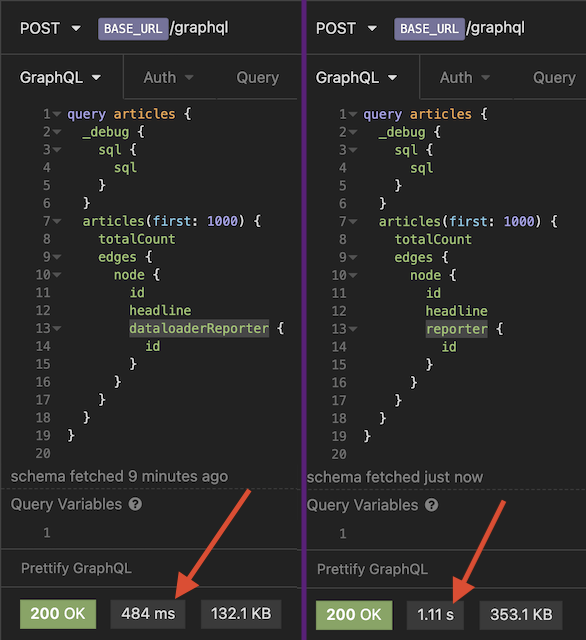
Final Thoughts
By using batch and caching, Dataloader enables our GraphQL API to be much more efficient while fetching data by greatly decreasing the number of requests made to our database.
You may find the complete version of the code here. Good luck!

