How To Use DuckDuckGo Bangs in Chrome
I hopped on the DuckDuckGo (DDG) hype train some years ago. It lasted for about 5 months. Unfortunately, I can’t help to be constantly reminded how good the Google "site:" search is. A story probably for another day.
While DDG did not become my default search engine, there’s one feature that changes how I look at browsers and search engines’ user experience forever — DuckDuckGo Bang.
Trust me, people can go on quite a bit about the Bang (!) syntax in DDG.
TL;DR
Replicate DDG's bang syntax in the Chrome address bar at chrome://settings/searchEngines and add new search engines under “Site Search”.
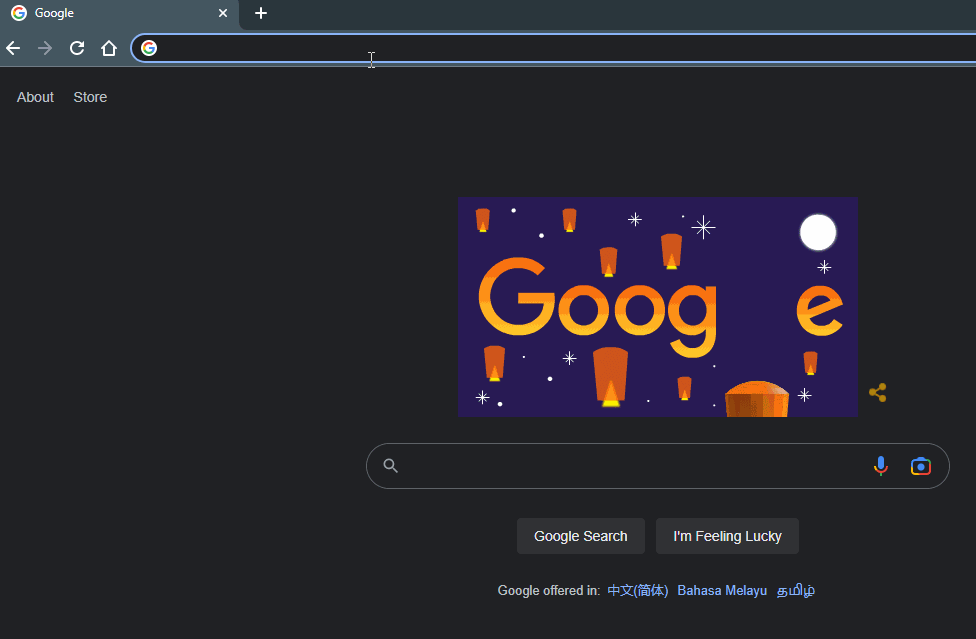
What is DuckDuckGo Bang?
In DDG, Bang is nice as a quick shortcut that takes you to search results of other sites.
For example, if I enter !r m1 macbook review on DDG’s search, it takes me directly to Reddit search at https://www.reddit.com/search?q=m1%20macbook%20review.
It's a great way to cut through the noise and find the information that we need.
Google was my first stop
Whenever I had to research anything, I’d just simply Google it without any fancy search operators. Anything from gadget reviews to technical searches like “how to remove duplicates in a list in Python”.
But as of late, I find myself increasingly appending site:reddit.com, site:github.com/user/repo, site:stackoverflow.com, etc. to my search query to get more refined and meaningful results.
Doing so provides a relatively unbiased set of results that isn’t tied to my browsing habits; getting to reviews that are hopefully written by actual users.
How to Google With a Bang
Today, the address bar has become my main entry point to the Internet.
If you use Chrome, you can get a similar experience as DDG Bang syntax. There’s no need to install any extensions. It’s available natively on your Chrome browser. Here’s how:
- Go to
chrome://settings/searchEnginesand add a new site search under “Site Search”
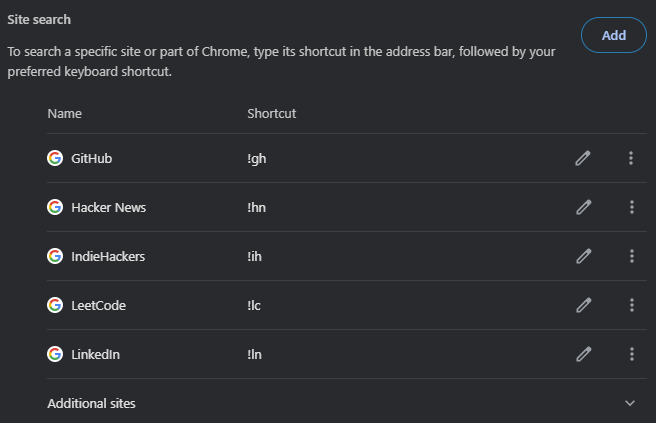
- Edit the search engine accordingly:
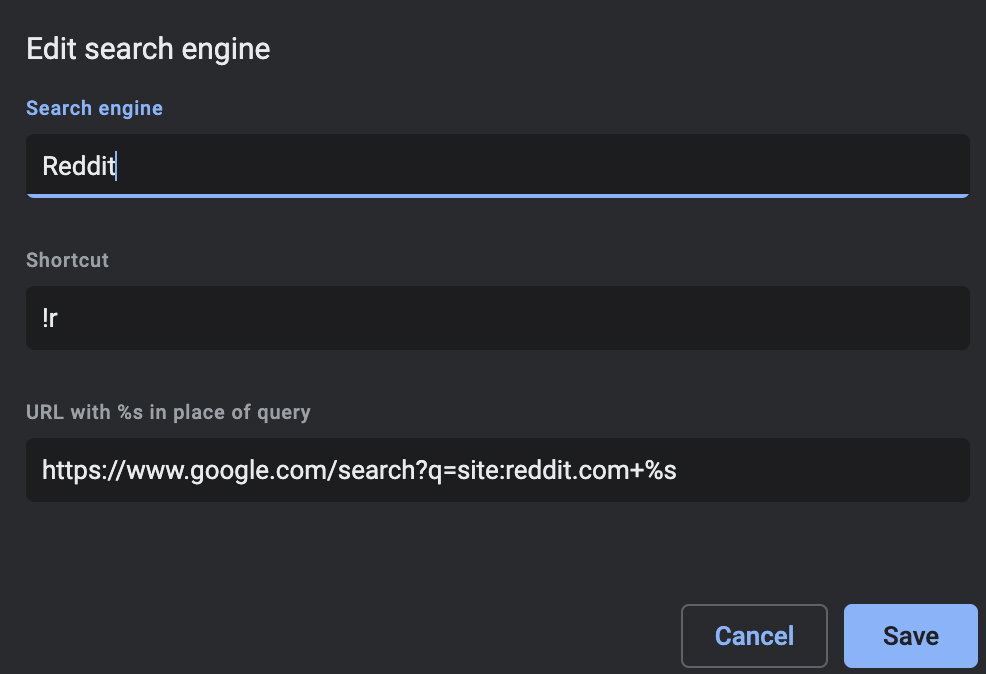
- The “Search engine” field is a way to name your Shortcut, it can be anything
- Alternatively, if you want to use the specific site’s search engine (like Reddit), change the “URL with %s in place of query” field to the site’s search query. E.g.
https://www.reddit.com/search?q=%sto search using Reddit’s search engine instead - You can even prepend
site:reddit.com/r/<subreddit>for a more refined search
3. Done! Repeat for any of your favorite sites.
Some ideas for you
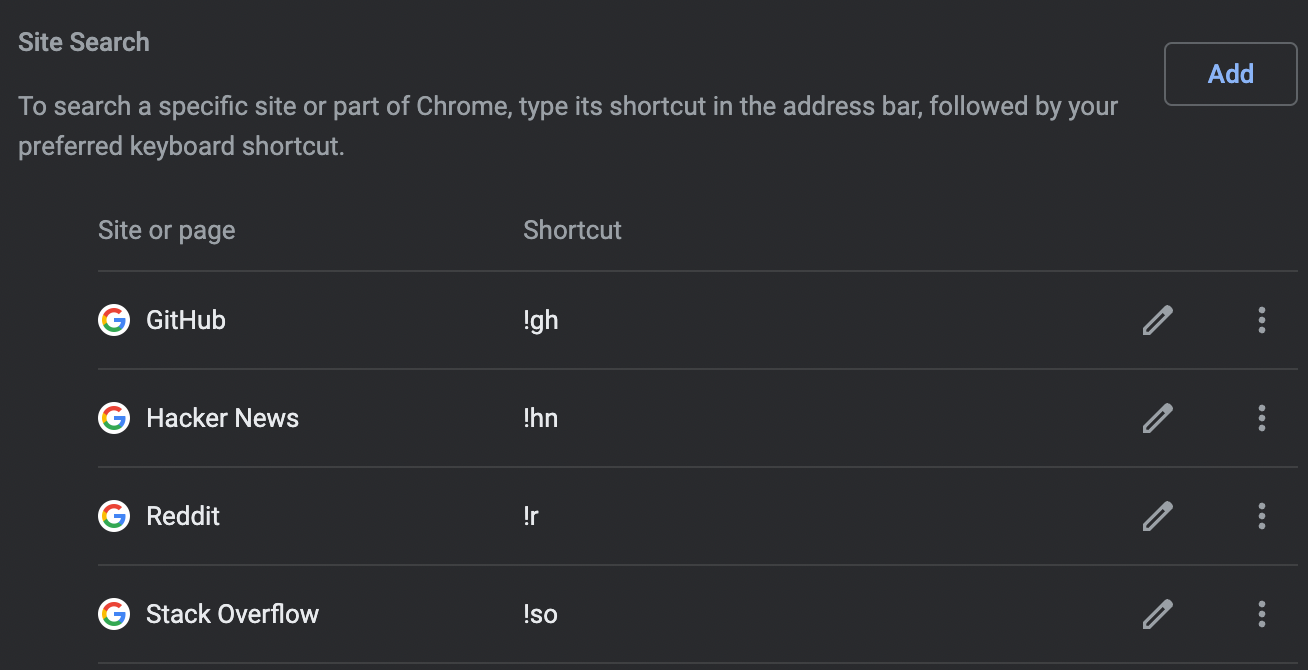
!rfor reddit.com — product reviews and community-specific information.!ytfor youtube.com — quicker (1-step) video search on YouTube.!sofor stackoverflow.com — software engineering, programming-related topics.!pfor phind.com – Search engine optimized for developers. Addhttps://phind.com/search?q=%sand you're set!!ghfor github.com — libraries or framework-specific GitHub issues (e.g. bugs) and workarounds. This has been incredibly useful to me.!hnfor hackernews.com — I use this to look for discussions or anecdotes on specific topics.
The possibilities are endless. Refer to duckduckgo.com/bangs for more ideas.
Note: thanks to Brendan Keefe for pointing this out!
Useful resources
Closing Thoughts
Over the years, I feel like the quality of the top search results from Google has deteriorated:
- The first page is often filled with basic information that barely scratches the surface
- When it comes to software engineering or programming-related topics, it’s the same problem. Outside of Stack Overflow, most articles are written to appeal to a broad audience
- SEO (page ranking) has become increasingly gamified. It probably killed all kinds of real reviews. That’s why people have been increasingly appending "reddit" to their Google searches because Reddit (and HN) is one of the few places online where you can read actual human thoughts
I know I am not the only one that feels this way. A “normal” Google search now does not yield satisfactory results anymore.
Having said that, Google search is still very much superior in my opinion — mostly because of Google Maps.
specific

